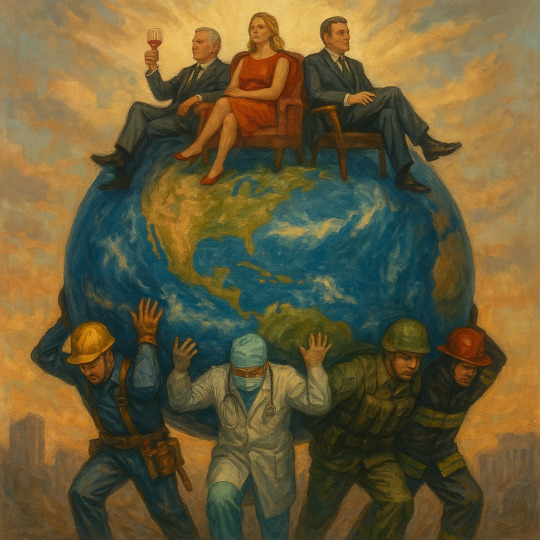#ai builder
Explore tagged Tumblr posts
Text
WordPress launches AI-powered website builder to create full sites in minutes
WordPress.com has stepped into the future of web development with its brand-new AI-powered website builder. This smart tool allows anyone even those with zero experience to create a complete and professional-looking website in just minutes. It’s all possible thanks to a chatbot-style interface that understands your needs and turns them into a working website. Pretty cool, right?
The AI builder is still in early access, but it’s already creating a buzz. Whether you’re looking to launch a blog, promote your business, or showcase your creative work, this tool makes it easier than ever. But there are a few things you should know before jumping in.

What is the New WordPress AI Site Builder?
A Chatbot That Builds Your Website
Think of the AI builder as a virtual assistant that you can chat with. Instead of manually choosing templates, colors, fonts, and layouts like you’d normally do, you simply tell the chatbot what kind of website you want. Want a personal blog? A portfolio? A site for your small business? Just say so, and the AI takes it from there.
It asks follow-up questions about your style, color preferences, and content ideas. Once you provide those details, the AI pulls together a fully built site. Yes, it’s that easy.
Simple Steps to a Complete Site
After your chat with the AI assistant, you’ll see your new website complete with images, headlines, and sample content. And you’re not stuck with the first version. You can keep chatting with the AI to make changes. Want a new color scheme? A different header? Need to rewrite a paragraph? The AI can handle that.
This tool removes the usual frustration from website creation, making it more fun and accessible.
How the AI Website Builder Works
Just Chat and Build
No need to drag and drop blocks or fiddle with settings. This AI builder is like texting with a smart friend who knows how to build websites. You start the conversation by telling it what type of site you need. Then it asks for a bit more information like the purpose of the site, the tone you want, or your color preferences.
In a few moments, you get a site layout designed around your needs. It’s not just a blank page it includes actual content that makes sense for your site type.
Smart Content and Design Suggestions
The AI doesn’t just guess what you want. It uses your answers to make smart choices about layout, fonts, images, and even written content. If you say your business is a cozy café, the tool might choose warm colors and include text about great coffee and friendly service.
It feels personalized, even though you didn’t write a single line of code or spend hours designing.
Features and Benefits of the Tool
Build in Minutes, Not Hours
Traditional website building can take hours or even days, especially if you’re starting from scratch. With this AI tool, you can go from idea to finished product in minutes. Whether you’re in a hurry or just want to test a new idea quickly, it’s a game-changer.
Customization Made Easy
Even though it’s automated, you still have full control. After the site is built, you can go in and tweak anything from the images and text to the layout and colors. Don’t like something? Just tell the chatbot, and it will fix it.

AI-Generated Content and Design
Creating content is one of the toughest parts of building a website. This tool takes care of that too. The AI writes headlines, descriptions, and basic paragraphs tailored to your site’s purpose. You can edit them or let the AI reword them based on your feedback.
The builder also includes relevant images, so you’re not stuck hunting for stock photos.
Who Can Use the AI Site Builder?
Ideal for Beginners and Small Businesses
This tool is perfect for anyone who needs a website but doesn’t know how to build one. Bloggers, freelancers, small business owners — it’s built with you in mind. If you’ve ever put off building a site because it felt too hard or too expensive, now’s your chance.
Even experienced users might find it useful for quickly mocking up new ideas or launching simple projects.
No Need for Technical Skills
One of the best things about the AI builder is that you don’t need to know anything about coding or design. You just talk to it like you would a person. No learning curve. No complicated software. Just a conversation that ends with a live website.
It’s like having a personal web designer at your fingertips for a fraction of the cost.
To know more about WordPress AI Builder Read our Article now
0 notes
Text
10+ Best AI & Professional Tools For 2025 (Free & Paid) – Speckyboy
New Post has been published on https://thedigitalinsider.com/10-best-ai-professional-tools-for-2025-free-paid-speckyboy/
10+ Best AI & Professional Tools For 2025 (Free & Paid) – Speckyboy


A well-designed website isn’t just about words and visuals. It’s about efficiency, responsiveness, and seamless user experience. Without these elements, even the best content can fall flat.
Today’s designers must juggle creativity, functionality, and performance while keeping up with evolving tools and technologies. AI-powered and professional-grade tools can simplify this process, helping you work smarter and deliver high-quality results – without unnecessary friction.
The challenge? The sheer number of design tools available is overwhelming, making it difficult to pinpoint the ones that genuinely enhance your workflow. That’s why we’ve done the heavy lifting for you.
In this guide, we highlight 14 top-tier AI and professional tools that will streamline your design process, boost efficiency, and unlock new creative possibilities in 2025.
From Brizy AI and Mobirise AI for fast website generation to Slider Revolution for stunning animations and WoodMart for high-performance eCommerce, these tools cover a wide spectrum of web design essentials.
Explore the Tools That Match Your Workflow
If you’re curious about AI-powered design, try an AI website builder. Not as a replacement for your creativity, but as a way to speed up ideation and prototyping.
If you manage bookings or client scheduling, automation tools like Trafft and Amelia can eliminate repetitive tasks.
And if you want to take your visuals to the next level, LayerSlider and Essential Grid provide the advanced customization and interactivity you need.
What These Tools Bring to Your Design Workflow
AI-Driven Efficiency: Builders like Brizy AI and Mobirise AI generate site structures instantly, offering customizable templates at lightning speed.
Time-Saving Automation: Trafft and Amelia automate appointment bookings, while WhatFontis quickly identifies fonts, saving designers hours of searching.
Responsive & Scalable Design: Betheme, wpDataTables, and Blocksy ensure designs look flawless across all devices and screen sizes.
Customization Without Limits: Whether you need drag-and-drop flexibility (like in Slider Revolution) or advanced WooCommerce integrations (WoodMart), these tools let you tailor every detail to fit your vision.
Seamless Integration: These tools work smoothly alongside your existing stack, ensuring compatibility with WordPress, WooCommerce, and other major platforms.
Start Exploring
Browse through the descriptions of these AI and professional tools below. Or, jump straight to the ones that match your design and development needs.
However you work, these carefully selected tools will help boost your productivity, creativity, and efficiency in 2025 and beyond.
In Short: In seconds, Brizy AI can deliver a polished website that’s ready to be customized, drastically reducing design time in the process.
Click anywhere on the video to see this builder live.
You can get a website design off to a good start in 60 seconds or less when you have Brizy AI’s Powered website generation capability at your fingertips. Feed Brizy AI with basic information about your proposed design, and a few prompts later, you should have a website design that’s ready to customize.
Wondering what to do next? Demos such as Work Collaboration can give you some good ideas.
• Update Frequency: New demos are released monthly.
• Popular Brizy AI Features Include:
AI-Powered Regeneration: regenerate entire pages or individual elements – design and copy – with AI.
Google My Business Integration: Makes it easy for users to connect their Google profile to their website.
Seamless Integration: AI features are integrated into the website builder, a natural extension of the design process.
White Label AI Builder: A powerful service where developers can offer clients top-tier, fully branded technology.
• Rating: 4.1 out of 5 on Trustpilot, 4.5 out of 5 on G2, 4.6 out of 5 on Capterra.
• Client Feedback: “I love how simple Brizy is to use. I’ve used various platforms and web builders in the past, and Brizy gives a sense of ‘powerful customization with ease!’ It feels like a basic web builder with outstanding results.” – G2 review.
See the Theme in Action
In Short: Trafft’s White Label option allows users to fully customize the platform with their own logo, brand colors, and domain name, ensuring a seamless and consistent brand experience for their clients.
Click anywhere on the video to see this booking software live.
Trafft provides both clients and customers with a smooth booking experience by automating an entire appointment booking process. Trafft’s booking software helps businesses save time and reduce administrative tasks. Trafft users can download the Barbershop demo for some great ideas on how to create attractive customer-friendly booking pages.
• Specific Trafft Features Include:
White Label Option: With white labeling, the Trafft brand remains completely invisible, making it appear as if the booking solution is an in-house, custom-built tool.
Multi-location/ Multi-service support: Users can manage appointments and schedules at multiple locations from a single platform.
Chatbox: Trafft’s AI Chatbot actively interacts with customers, automates booking requests, rescheduling, and cancellations, and provides instant answers to common inquiries – 24/7.
• Rating: 4.9 out of 5 on Capterra.
• Client Feedback: “Trafft has their trip together. The company regularly updates and expands their offer. Support answers questions via chat or email – quite a luxury these days. Four stars because it took me some time to understand the internal logic of the app: which options are where. It is mainly meant for companies who have employees, but as a solopreneur I have found my way.”
See the Plugin in Action
In Short: Mobirise AI is noted for its simplicity, multiple templates and website blocks to choose among, its ease of use, and its free use.
Click anywhere on the video to see this website builder live.
In addition to providing you with the ability to significantly speed up your web design workflows through the use of AI technology the selection of Mobirise AI demos, like the very interesting AI Marketing Assistant, offers some useful hints on how to build a better website.
The quickest way to learn more about Mobirise AI is to visit the website. You won’t encounter a list of features, not even an “About Us” page. Instead, you are invited to give a very brief description of a proposed website. Stand back and see the results!
• Mobirise AI can create entire pages or multi-page examples using prompts, for example:
Try “Choosing the Right Tools for Designing a Quality Website.”
Hit “Prompt”.
Enter your email when prompted to receive a password to open a free Mobirise AI account.
Receive several pages of content that provide an outline of possible subject matter.
Following the final page, you’ll receive more information on building an AI-generated website.
Multiple website blocks and templates to choose to make Mobirise AI exceptionally easy to work with.
• Update Frequency: Monthly demo releases.
See the Builder in Action
In Short: Amelia offers customers a streamlined and convenient booking experience that enables businesses to bundle multiple services into cohesive packages while tailoring the software to their specific needs.
Click anywhere on the video to see this booking plugin live.
Automate your appointment booking and scheduling operation with Amelia and you will immediately notice a significant reduction in administrative tasks. Not long after that, the many benefits of providing all parties concerned with a smooth and friendly booking experience will become apparent. Amelia’s Scott Stevens Photography Portfolio demo shows what an engaging booking or signup page could look like.
Amelia is ideal for services-oriented businesses and agencies.
• Special Features Include:
A friendly UX: ensures quick system navigation for setting schedules and making and managing appointments.
Automated appointment and event booking that pleases clients and reduces the administrative burden on staff by managing appointments efficiently.
Customizing tools and options that allow businesses to tailor notifications to fit their brand.
• Rating: 4.9 out of 5 on Capterra.
• Client Feedback: “I am currently launching a new website which required an online booking system. After lots of research I decided to go with Amelia. I’m finding it really good and fairly easy to use. During the configuration stage, I have submitted lots of tickets to which all have been responded to. I have given it 4/5 as I think it has all the functionality I need.”
See the Plugin in Action
In Short: MapSVG has an advanced map editing feature with options that make it an ideal choice for any project requiring high-quality, informative maps.
Click anywhere on the video to see this map editing plugin live.
MapSVG’s customizable templates are flawlessly integrated with its embedded database and its variety of map types. These customizable templates, working in concert with the database and MapSVG’s advanced map editor with its many options, allow users to create information windows of whatever complexity they deem necessary to meet their requirements.
• Specific Features Include:
Enriched data visualization: MapSVG users can create multi-colored maps that use different colors to represent specific values in different areas in the map.
Store locator map: A business that has multiple stores throughout a given area or around the world can locate them on a map.
Land plot maps: Real estate agencies can gain an advantage when they have the ability to quickly and easily display land plots on a map.
AI Assisted Live Chat: Users can benefit from MapSVG’s Live Chat feature. The chat has an AI assistant that can answer all the basic questions. Live Chat is available 24/7.
• Customer Rating: 4.5
See the Map Editor in Action
In Short: Betheme is known for its more than 70 website-building tools, including BeBuilder, and its selection of 700+ responsive and customizable pre-built websites.
Click anywhere on the video to see this template live.
With Be Builder, WooBuilder, or one of Betheme’s pre-built websites, you can quickly build virtually any type of website for any niche. You can also create websites from scratch without coding since Betheme has the features you need to make that possible.
Most users like to get started with a customizable and responsive pre-built website. If you want color, animation, and counting in your website pages Betheme’s Be Lottie example with its Be’s Lottie Animation feature will help you get off to a great start.
Betheme is well known for its impressive selection of website building tools, aids, and options that include:
Be Builder: Be Builder has been completely rewritten and is faster and more efficient than ever.
Layouts configurator: For portfolio, blog, and shop pages. Build custom layouts and assign them easily for specific pages.
Parallax effect: Create stunning & modern pages with a smooth parallax effect that everyone will love.
WooBuilder: The WooBuilder, together with 40+ WooCommerce demos makes creating an online store fast and easy.
Elementor ready: Betheme is fully compatible with Elementor with over 30 unique elements and 120+ dedicated pre-built websites.
• Update Frequency: New demos are released monthly.
See the Theme in Action
In Short: Upload any font image (including a Google font), wait >10 seconds, and the font will be identified with 90% accuracy.
Click anywhere on the video to see this font identifier live.
WhatFontis is used by designers who are paid for their work and creative types and others who work for fun. In addition to having a huge 50,000 daily users, WhatFontis is also the world’s largest free and commercial font identifier.
• Working with WhatFontis involves:
Font Identification: From its database containing roughly one million fonts, WhatFontis is capable of identifying free and commercial fonts and identifying fonts across all foundries, including Google fonts. Note that WhatFontis identifies fonts, it does not offer or provide them.
Extreme user-friendliness: With a Chrome extension, it is simply a matter of right-clicking on a text image and uploading it for font identification.
Fast response: A list identifying 60 of the closest matching fonts will be provided in 10 seconds or less. The system can even list 10 similar free fonts for every commercial font.
Accuracy: More than 90% of submitted fonts are accurately identified. The WhatFontis community can often help to identify some of the remaining 10%.
AI: AI ensures that the system is quickly able to identify a font.
• Update Frequency: New fonts are incorporated for identification regularly.
See the Font Identifier in Action
In Short: LayerSlider empowers its users to design anything and everything from sleek sliders and captivating slideshows to interactive popups and dynamic, animated web content.
Click anywhere on the video to see this plugin live.
Not all that long ago, LayerSlider became the best known premier slider plugin. LayerSlider has since transformed itself into a creative tool for WordPress, the ultimate creative tool according to many. With LayerSlider, you can turn a design idea into a stunning, visitor-engaging work of art.
LayerSlider’s extensive template library showcases the endless creative possibilities at your fingertips. The Sculptor demo, for example, features an impressive combination of smooth scrolling effects, dynamic layering, and visually captivating animations.
• Key LayerSlider Features Include:
Project Editor: With real-time live preview, intuitive drag-and-drop editing, advanced layer animations, and seamless access to online services, the Project Editor provides a complete toolkit for visual content creation.
Advanced Add-Ons: LayerSlider’s selection of advanced add-ons enhances its user’s ability to meet diverse project needs. Custom 404 pages & Maintenance Mode are particularly popular.
Marketing Popups & Banners: It is easy to create animated popups and banner content for marketing purposes in mere minutes.
• Update Frequency: Yes, typically every two weeks.
• Client Feedback: “I’m no coder, but LayerSlider made it so easy to create professional-looking animations. My website looks 10x better now!”
See the Slider Plugin in Action
In Short: wpDataTables is perfect for those tasked with managing large amounts of complex data from diverse sources and presenting the findings in informative tables and/or charts.
Click anywhere on the video to see this data management plugin live.
The integration of WooCommerce into wpDataTables enables users to create easily customizable product tables. This top feature provides tools needed to manage product listings, display variable product options, filter and sort products, and apply frequently used customer-centric actions.
Demos reflecting these capabilities are a popular addition to the wpDataTables user toolkit. Cycle Shop is one example of the usefulness these demos can be to web designers.
A list of the most important wpDataTables features could take up an entire page. Those that become readily apparent to wpDataTables users for the first time include:
Robust Filtering, Sorting, & Search Options: These options make it easy for users to explore and analyze data.
Multiple Database Connections: This feature enables users to aggregate, manage, and display data from diverse sources.
Large Dataset Handling: wpDataTables easily manages thousands or millions of rows of data with ease.
• Rating: 4.6 out of 5 on WordPress
• Client Feedback: “wpDataTables is an amazing plugin. I am constantly using this plugin on my site. The features allow me to quickly create attractive tables, including from central data sources. I have hundreds of data tables, many of which are linked to Google Sheets.”
See the Plugin in Action
In Short: With Blocksy you’ll find an extensive number of features, a large number indeed, for a free version, making it easy to determine if it’s the right version for you.
Click anywhere on the video to see this template live.
With its speed, lightweight design, and extensive customization options, Blocksy could be exactly what you need to create your online store. Because of Blocksy’s deep integration with WooCommerce, you won’t be loaded down with plugins to achieve the functionality you are looking for, and demos like the e-Bike starter site available to Blocksy Pro subscribers, can get your site-building project off to a rapid start.
• Update Frequency: New demos are released monthly.
• Key features include:
The Content Blocks feature: a powerful feature that lets you insert content anywhere in your website at any time.
The Header and Footer Builder: Each header element in Blocksy is meticulously designed to offer a wide range of customization options.
Client Specific features: include hooks, actions, and filters for developers, popup builders for marketers, and custom templates for designers.
WooCommerce General Menu: helps users find options for customizing online store accounts, checkout and cart pages, and Shop Extra extensions.
• Rating: 5 out of 5 (based on 847 reviews).
• Client Feedback: “The plugin has everything I need for a publishing website. It is highly adaptable and offers a multitude of solutions beyond what initially appears. The support provided was prompt, concise, and extremely helpful.”
See the Theme in Action
In Short: Slider Revolution’s fully customizable visual effects and animations allow beginners and professionals to create website designs that range from quite attractive to absolutely mind-blowing.
Click anywhere on the video to see this plugin live.
Slider Revolution will be a welcome addition to your design toolkit, whether you are creating new websites or upgrading existing ones. The plugin’s combination of full customizability of visual effects and animations enables professional designers to create mind-blowing visual effects. First-time users will also do just fine, perhaps with a little help from a demo like the Electronic Deals Extravaganza.
• Clients Love These Specific Features:
Developers: Developers are offered motivating approaches to content creation.
Marketers: Slider Revolution gives Marketers full control over their marketing content.
Web Designers: Designers can create new and innovative designs that stand out from the pack.
Developers: Developers are provided with exciting approaches to content creation.
• Update Frequency: Monthly.
• Client Feedback: “I remember Slider Revolution stood out straight away as being one of the coolest plugins visually. But obviously, there was a fee. So, I went down the route of looking at some cheaper or free ones. But putting our visuals together with them didn’t look great. I remember it looked good in the plugin, but when it went live, I was like, ‘Oh, that looks a bit cheap’. So, I went back to Slider Revolution at that point.”
See the Plugin in Action
In Short: Essential Grid saves you time while helping you create any responsive gallery layout you envision.
Click anywhere on the video to see this plugin live.
Essential Grid’s top feature is its collection of 50+ customizable templates. You are likely to find exactly what you need in this selection, but if not, you can put Essential Grid’s visual skin editor to good use to create the layout you have in mind.
Essential grid is a great destination for designers of blogs, portfolios, and galleries. A well-chosen layout with special effects can produce results like those shown in Essential Grids Grant Fuhr blog grid for WordPress demo, to results that can be absolutely mind blowing.
• Special features include:
A Drag and Drop Builder: when you are tasked with building a gallery in minutes.
Coding: For those (most of you) who are not in the business of building things from scratch, you can create any gallery design you have in mind without writing any code.
Grid Layouts: Impressive, even masonry and cobble layouts are available and typically suffice, but you can always design your own.
• Rating: 4.85 out of 5 on Trustpilot
• Client Feedback: “Rashid is the reason! He did an amazing job keeping me informed as to the progress of my ticket issue. He also was successful in fixing the problem quickly!”
See the Gallery Plugin in Action
In Short: Hongo is a Shopify AI-powered theme that is ideal for any type of business that features a product line or services.
Click anywhere on the video to see this template live.
Hongo’s most popular features are its customization options, although users will tell you that the theme’s overall design quality is quite impressive. Although Hongo lacks AI-specific features, its integration with Shopify gives it access to multiple Shopify AI features. This Hongo Shopify demo is an example of what Hongo can offer its users.
• Update Frequency: 2 or 3 times a year.
• Users Find the Following Features to be of Particular Value:
Product Listings: A multiplicity of creative and user-friendly product listings and product details are available to choose from and implement.
Mobile Bottom Navigation: This feature makes access to search, shop, and cart easily accessible.
• Client feedback: “I recently purchased this theme, and I am really happy with it. It is really a good investment for the price. There are a lot of customization options, features that are not found on other themes and allows you to have a really professional online store. The few problems I had were resolved quickly by the support who responds quickly. It is the best theme I have been able to use so far.”
See the Theme in Action
In Short: WoodMart users love the selection of high-quality demo websites and well-structured design options to work with.
Click anywhere on the video to see this template live.
There’s a Woodmart demo that can help you with any website niche you plan to design. The WoodMart Landing Gadget demo’s appealing yet straightforward layout can be customized to display any product group. All that’s required of you is to have your own content ready, and away you go!
WoodMart excels in projects involving smaller stores, multi-vendor marketplaces, high-volume stores, and creating innovative storefronts. Since it is a WooCommerce theme, you won’t need to search for plugins to help you create your store.
Update Frequency: Monthly
• Key features include:
Custom Shop Layout Builder: This builder is loaded with client-specific and customer-centric shop features.
Performance optimization: settings are located in the easy-to-navigate Theme Settings feature.
Support: The Woodmart team is ready and willing to go to great lengths to give you whatever assistance you may need.
White Label: There is a White Label option for developers.
• Rating: 4.95 out of 5.
See the Theme in Action
After exploring this curated list of top AI-driven and professional website-building tools, did you find one (or more) that could elevate your work in 2025?
Striking the perfect balance between creativity and functionality is no small feat – especially with an overwhelming number of tools available. That’s why we’ve narrowed it down to 14 standout options, each carefully selected to help you design and build with greater efficiency and impact.
Why These Tools Matter:
Innovation: AI-driven tools leverage smart prompts to streamline website creation and enhance workflows.
Responsive Design: Build layouts effortlessly optimized for mobile, tablet, and desktop experiences.
Efficiency Boosters: Automate tedious tasks, speed up production, and reduce costs.
Seamless Integrations: Enjoy smooth compatibility between themes, plugins, and design systems.
Limitless Customization: Tailor every detail to align with brand identity and project goals.
Take the next step – dive deeper into the tools that caught your eye, explore their capabilities, and see firsthand how they can refine your design process. Whether you’re looking for automation, flexibility, or cutting-edge AI assistance, these tools are here to push your creative potential further than ever.
Quick Recap
AI/Professional Tool Description Top Feature Brizy AI Makes excellent use of AI to help design and build websites. AI prompts provide a quick way to get an online business up and running. Trafft Booking Software Automated appointment booking operations plugin. An AI Chatbot serves to streamline the appointment booking and scheduling process. Mobirise AI Generate website pages with the help of AI. Creates one or more entire pages using prompts. Amelia Booking Plugin Appointment and event booking plugin The “packages” feature enables businesses to bundle services. MapSVG Mapping Plugin Mapping plugin with innovative map editing features. Flexibility and 24/7 AI assisted support. Betheme Multipurpose WordPress and WooCommerce theme. Live Builder, 700+ customizable pre-built websites, and 70+ additional design tools and options. WhatFontis Fast font identifying service. Accurately identifies a font image in < 10 seconds. LayerSlider Plugin Content-creating tool for upgrading website designs. Design tools and functions are placed up front, where you expect them to be. wpDataTables Plugin Data management and chart and table building plugin. Users can manage and display data from diverse sources. Blocksy WooCommerce Theme Fast multipurpose theme Hooks that allow content insertion anywhere in a website. Slider Revolution Plugin #1 plugin for creating special effects. Top-selling plugin for creating stunning visual effects. Essential Grid Gallery Plugin Gallery layout plugin 50+ carefully crafted grid skins Hongo Shopify Theme Fast Shopify-based theme Customization options and superior design quality. WoodMart WooCommerce Theme Premier small store and storefront builder Custom layouts builder
With resources like these in your design toolkit, you should be well-equipped to tackle any design challenge you face in 2025 with confidence.
Related Topics
#000#2025#Accounts#ADD#ai#AI assistance#ai assistant#AI Builder#AI Chatbot#ai marketing#ai prompts#AI technology#AI-powered#amazing#amp#animation#animations#app#Art#artificial intelligence (AI)#automation#Blog#Building#bundle#Business#challenge#chart#charts#chatbot#chrome
0 notes
Text
0 notes
Text
Unlock the Power of AI Builder to Supercharge Your Apps Now
youtube
1 note
·
View note
Text
Introducing our AI Video Builder, the revolutionary tool that empowers you to create stunning videos effortlessly.

Why Choose Our AI Video Builder?
User-Friendly Interface: Whether you’re a seasoned professional or a beginner, our intuitive interface makes video creation a breeze.
Smart Templates: Choose from a variety of smart templates designed to suit every need, from promotional videos to personal vlogs.
AI-Powered Editing: Let our advanced AI take care of the editing process. It automatically trims, adjusts, and enhances your footage to produce a professional-quality video.
Customization Options: Add your personal touch with customizable features. Modify text, adjust colors, and include your own audio to make your video uniquely yours.
High-Quality Output: Export your videos in high definition, ready to share on any platform or device.
How It Works
Upload Your Media: Start by uploading your video clips, photos, and audio files.
Select a Template: Browse through our selection of templates and choose the one that best fits your project.
AI Magic: Watch as our AI analyzes your media and assembles a polished video in minutes.
Personalize: Customize your video by adding text, transitions, and effects. Our easy-to-use tools make it simple to tweak every detail.
Export and Share: Once you’re happy with your video, export it in your desired format and share it with the world.
Perfect for Every Occasion
Business Marketing: Create compelling ads, promotional videos, and social media content to boost your brand.
Personal Projects: Capture memories with beautifully edited videos for birthdays, weddings, and vacations.
Educational Content: Produce engaging tutorials, lectures, and explainer videos with ease.

Get Started Today
Transform your video creation process with our AI Video Builder. Start creating professional-quality videos in just a few clicks. Sign up now and take your video content to the next level!
Create spectacular videos with just a keyword using AI…
Enter a keyword and let AI create a stunning video for you in minutes…
Let AI research, write script, find images and videos, design slides and product amazing videos without any manual effort!
+ Create Videos Using AI or From Scratch
+Create Videos From URL
+Create Videos Using Templates
+Add Voice With Text-to-Speech
+Add Your Own Voice
+Full Feature Video Editor
+100’s of Fonts
+Multi-Layer Video Editing
+Millions of Royalty-Free Assets
+Music, Images and Videos
+Ready-To-Use Templates
youtube
Special Offer: Only € 19 for Lifetime Access!
Transform your video and photo creation process with our AI Video Builder for just € 19 a one-time payment for lifetime access. Create the best pictures and videos effortlessly, forever.
Our platform is accessible from any device and the media created is downloadable to that device.
The created or in progress media files also remain on the platform.
After payment we already received your email and you will receive access to the AI Video Builder with a password to our platform
>>Visit our webpage to watch more<<
Thanks for reading!
#Youtube#AI video builder#Lifetime access#AI builder#AI video creater#Blogger tools#youtube video#youtube shorts
0 notes
Text
How Is 10Web AI Different From Traditional Website Builders?
Think of any traditional website builder like Gutenberg or Elementor. They simplify and accelerate website creation by giving you drag-and-drop content blocks, design elements, and templates to build your site – no coding skills or design experience needed.
10Web.io takes this a level higher with generative AI technology. It has all the qualities of a conventional website builder. But instead of leaving you with a set of tools, 10Web uses AI technology to give you a head start by generating modern website designs tailored to your needs.
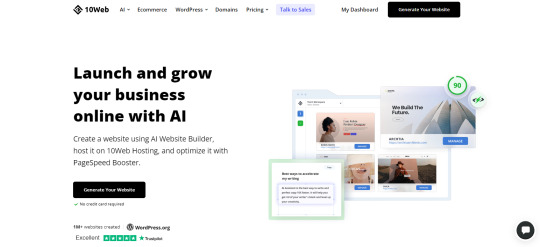
You only need to answer a few simple questions about your project to get the ball rolling. Visit Official Website : https://10web.io/?_from=websites
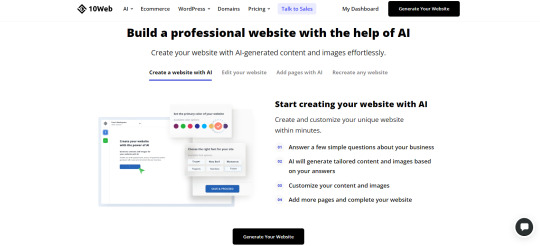
10Web’s AI models have been trained on hundreds of thousands of web designs for different business types and goals. When you describe your project, it instantly produces the most relevant and high-quality design suggestions based on its vast database. No more staring at a blank screen for hours, wondering where to start.
#10web ai builder#10web ai website builder#ai website builder#10web ai builder review#ai website builder free#best ai website builder#10web ai builder tutorial#website builder#ai website builder wordpress#10web ai#ai builder#free ai website builder#ai website builder tools#10web ai tutorial#10 web ai builder#ai landing page builder#10web#10web builder#wordpress website builder#10web tutorial#ai website builder 2023#website builder ai
0 notes
Text
This is addictive! 🤣
139 notes
·
View notes
Text
So the other day someone posted an AI generated meme on discord

And i thought the design was sooo cute, like, the outfit a mix of both dqb2 builders and hair a mix of both female hairstyles (Didn't notice the whole bunch of Malroth in there too at first u_u)
So i tried the outfit out on Biltrix (name pending)

But what I didn't notice originally was that both the colour pallete sucked (it's layered with a weird yellow filter to hide the atrocity) and that there was no way to make the dress... work.
(I'd originally given them the low twin tails before rising them up in the og design :3)
Even so, I still thought the hair was really cute!

Ignore her staring right into your soul I dunno how to make her not do that
(That actually looks like how a f!Builder-Malroth fusion would look tbh)
Tried to fix up the AI design, but in the end it made me realize that the original design I came up with was really darn good already.

They were supposed to have a dynamic and cool stance but they came out pissed and tired OTL. I guess that was my mood at the time, its like that meme of artists having the expressions they're drawing but in reverse
#dqb2#dragon quest builders 2#dqb2 builder#dqb2 builder fusion#they are a menace together :3 how was the saying- “two idiots same thought”?#if you like them I have some other doodles of them in the “builder fusion” tag#Ignore the hand being drawn on top of the hammer on the last one I drew the hammer on a back layer and Im lazy#I'm a coder and stuff im not gonna demonize AI for existing#I will shit on it when it does a horrible job though#it is not AI's fault that people feed it stolen data- AI didnt ask to be born. Blame the people not the tech caught in the crossfire
16 notes
·
View notes
Text

How long does it take AI to build a website? Let’s find out.
🪄 Step 1: Describe your website 🪄 Step 2: AI generates an entire website—complete with layouts, text, and images 🪄 Step 3: Make tweaks by chatting with AI 🪄 Step 4: Publish!
Try the new AI website builder for free right now.
6 notes
·
View notes
Text
Google Veo3 Prompt Builder – Create Hyper-Realistic AI Videos with Ease
Google Veo3 Prompt Builder:

Easily Produce Stunning AI Videos Are you having trouble producing beautiful, polished videos without investing a lot of money in pricey creators or hours of editing? The revolutionary answer you have been looking for is the Google Veo3 Prompt Builder. Regardless of your background—content creator, marketer, educator, or entrepreneur—this ground-breaking tool enables you to create incredibly lifelike videos with ease, even if you have no prior video editing knowledge.
The Problem with Traditional Video Creation Traditionally, producing high-quality videos has required expensive equipment, difficult learning curves, and complicated tools. It is not only time-consuming for busy marketers, solo producers, and small business owners—it is overwhelming.
How the Google Veo3 Prompt Builder Solves This With the Google Veo3 Prompt Builder, making videos is as easy as filling in the blanks. Without knowing any coding or scripts, users can create cinematic, animated, and explainer-style movies with ease with this AI-powered tool, which is completely compatible with Google Veo3.
The Google Veo3 Prompt Builder:
Why Creators Love the Google Veo3 Prompt Builder
✅ Easy-to-Use AI Video Creation Tool This constructor eliminates uncertainty in AI video production. It streamlines the procedure into three steps—fill, paste, and create—and was designed with usability in mind. No technical expertise is needed!
✅ Generate Cinematic Video Prompts Instantly You can select from a variety of pre-made cinematic video prompts, including YouTube videos, instructional films, and marketing movies. Every template is expertly designed to optimize both visual appeal and user engagement.
Create Explainer Videos with Professional Results Do you need to make captivating explanation films for your viewers? Frameworks that assist you are included in the Prompt Builder.
convey concepts in an understandable and eye-catching manner—ideal for SaaS products, course introductions, and more.
✅ Perfect Google Veo3 Tutorial Companion Is Google's video AI new to you? This prompt builder doubles as a covert Google Veo3 instructional. You are never left wondering what to do next because the fill-in-the-blank format guides you through every step of the procedure.
Rebrand, Resell, or Scale with PLR Video Templates This utility comes with a complete PLR license, unlike most others. This implies that there are no limitations on your ability to resell, rebrand, or utilize the content in client projects. For agencies, independent contractors, and educators wishing to expand their content production, it is perfect.
Includes PLR Video Templates for All Niches The Prompt Builder offers editable and infinitely reusable PLR video templates for everything from social media advertisements to product demonstrations. You save time and establish your business as an authority on videos.
Take Control of AI Video Creation Today The Google Veo3 Prompt Builder is a comprehensive shortcut for creating videos, not just a tool. This builder provides all the tools you need to be successful, whether your goal is to educate others how to use Google Veo3, offer customisable templates, or produce explainer videos. Put an end to your frustration and begin producing beautiful videos that inform, entertain, and convert.
#digital marketing#artificial intelligence#ai generated#viral video#ai video#tools#ai virtual assistant#digitaltransformation#software#digital products#ai model#writing prompt#writing inspiration#writing idea#prompt builder
3 notes
·
View notes
Text
👉👉👉QuizzAI: The No-Code Solution for Lead Generation

QuizzAI is a smart quiz-building platform powered by artificial intelligence. It makes creating quizzes super easy and helps businesses, educators, and content creators grow their email lists, boost conversions, and connect better with their audience.
QuizzAI is an AI-powered tool that helps you create lead-generating quizzes instantly. Whether you have a PDF, a website link, or just plain text, QuizzAI turns it into a quiz with no coding or design skills needed. It’s simple, fast, and perfect for entrepreneurs, marketers, and educators.
>>>Read More
3 notes
·
View notes
Text
Shout out people who's Dungeon Meshi advice fairy is something productive. I've just got Marcille rolling around in my head kicking and screaming and going "I don't wanna eat monsters" before eating the monsters
#dungeon meshi#marcille donato#this is about having to walk to my 8am when its cold out#and having to recreate my portfolio website cuz the old website builder i was using started supporting ai and political shit i disagree with#like ya- I'm doing it but I just wanna go back to bed
13 notes
·
View notes
Text
Textile Designer Resume Inspiration – Crafting Creativity into Career Success!
Ever wondered what it takes to build a standout career as a Textile Designer? 🧵✨ This resume example highlights essential skills, creative projects, and industry expertise needed to thrive in the world of textile and fabric design.
From creating intricate patterns to collaborating on large-scale production, see how a strong resume can bring your design story to life!
#TextileDesign#ResumeTips#CreativeCareers#FashionIndustry#DesignInspiration#kudoswall#airesumebuilder#ai resume#resume writing tips#ai resume builder
6 notes
·
View notes
Text
The No-Code Revolution: Build Your Dream Website with AI-Powered Simplicity

The world of website creation is evolving at lightning speed, and coding is no longer a foundation. The no-code revolution has transformed web development, making it possible for anyone to design and launch stunning, fully functional websites without writing a single line of code. Driven by user-friendly interfaces and AI-powered platforms like SITEDECODE, this movement is democratizing digital innovation and putting creative control back into the hands of everyday users.
From entrepreneurs and small business owners to freelancers and artists, anyone can now bring their digital vision to life faster, easier, and more affordably than ever before. In this blog, we’ll explore how no-code platforms, driven by intelligent algorithms, are redefining web design, enabling users to turn their ideas into engaging digital experiences with simplicity and speed.
Understanding the No-Code Movement: What It Means for You
The no-code movement is a groundbreaking shift in web development that removes technical barriers for creators. Instead of relying on programming knowledge or professional developers, users can now build websites using visual editors and drag-and-drop tools.
This movement is particularly empowering for:
Entrepreneurs launching new ventures
Marketers building landing pages or campaigns
Creatives showcasing portfolios or personal brands
The no-code website-building platform exemplifies this change by offering tools that simplify every aspect of web creation — from layout selection to e-commerce integration. With built-in responsiveness, SEO features, and AI-driven design, these platforms turn complex development tasks into intuitive user actions. The result makes for faster deployment, reduced costs, and complete creative freedom — ideal for startups and businesses of all sizes.
How AI is Transforming Website Creation for Everyone
Artificial intelligence is now a central player in the no-code movement, offering intelligent assistance at every step of the website-building process. AI-driven platforms like SITEDECODE harness smart algorithms to deliver:
Personalized design suggestions
Automated content generation
SEO optimization tools
Real-time layout customization
SITEDECODE’s proprietary SD Intelligence Engine enhances the user experience by adapting content and visuals based on user intent and behavior. Whether you’re creating a business site, a blog, or an e-commerce store, AI removes guesswork and accelerates the path to professional results. The blend of no-code ease with AI-powered guidance makes website creation not only more efficient but genuinely enjoyable.
Top Benefits of Going No-Code with AI Tools
Choosing a no-code, AI-enhanced platform brings numerous advantages:
✅ Ease of Use
Design and launch websites in hours, not weeks, using intuitive visual tools.
🚀 Faster Deployment
Quickly adapt to market trends or business changes without waiting on development cycles.
💰 Cost-Effective
Significantly reduce costs by eliminating the need for expensive developers and maintenance teams.
🙌 Accessibility for Non-Developers
Empower business owners, freelancers, and creatives to take control of their digital presence.
🤖 AI-Enhanced Customization
Get intelligent design tips, layout optimization, and dynamic content suggestions in real time.
🌐 Complete Digital Solution
Enjoy built-in hosting, SEO tools, mobile responsiveness, and e-commerce capabilities — all in one platform.
Step-by-Step: How to Build Your Dream Website Without Coding
Building your site on SITEDECODE is straightforward. Here’s how to get started:
Sign Up: Choose a plan and create your account.
Select a Template: Explore a wide range of professionally designed, responsive templates.
Customize Your Site: Use the drag-and-drop editor to insert content, change colors, and add multimedia.
Add Features: Integrate e-commerce tools, contact forms, or SEO plugins.
Preview & Launch: Once you’re happy with your site, publish it with a single click.
With SITEDECODE, even first-time users can go live with a stunning website in record time.
Best AI-Powered No-Code Platforms to Explore
While there are several no-code website builders on the market, here are a few top contenders:
SITEDECODE — Known for AI-driven simplicity, scalability, and its all-in-one business suite (business & E-commerce website CRM, HRMS, POS, ERP).
Wix — Features an intuitive AI design assistant.
Webflow—ideal for design professionals seeking advanced customization.
Squarespace—celebrated for its aesthetic and easy-to-use templates.
Bubble—a go-to platform for creating web apps without code.
SITEDECODE stands apart with its intelligent automation, enterprise-level capabilities, and seamless integration with core business tools — all while remaining user-friendly.
Real-Life Success Stories: No-Code in Action
The power of no-code is best illustrated through real-world success. Here are just a few examples:
A local bakery built and launched a fully functional online store in just three days, complete with product listings and secure payments — no developer needed.
A personal trainer created a global membership site using SITEDECODE’s drag-and-drop editor, expanding their business to clients in multiple countries.
An artist built a stunning digital portfolio that attracted gallery interest, all without prior web design experience.
These stories highlight how no-code website-building platforms enable creators to bring their ideas to life quickly and affordably, unlocking new possibilities without technical limitations.
Embrace the No-Code Revolution Today
The era of complex coding and high-cost development is behind us. The no-code revolution — powered by AI — is opening doors for everyone to build, customize, and launch professional websites with ease.
Whether you’re launching a startup, expanding a business, or creating a personal brand, SITEDECODE gives you everything you need to succeed online, without the learning curve. From AI-driven web design tools to integrated business solutions, it’s never been easier to take your vision digital.
Don’t wait for the “right time.” The future of web creation is here, and it’s accessible to all. Start building your dream website today — with the best AI website-building platform, SITEDECODE.
2 notes
·
View notes